Installation and updates
System requirements
To be able to install Guru Pro, your server PHP and MySQL environment will have to meet these specifications
| File | Value | Minimum | Recommended |
|---|---|---|---|
| php.ini | max_execution_time | 30 | 300 |
| php.ini | max_input_time | 30 | 300 |
| php.ini | memory_limit | 128M | 1024M |
| php.ini | post_max_size | 20M | 4096M |
| php.ini | upload_max_filesize | 20M | 4096M |
| my.cnf | connect_timeout | 10 | 120 |
| my.cnf | wait_timeout | 10 | 120 |
Download Packages
The Joomla Ad Agency Pro includes component and additional plugins and modules.
For quick install, you can use the AdAgency Package that includes componentm modules and plugins.
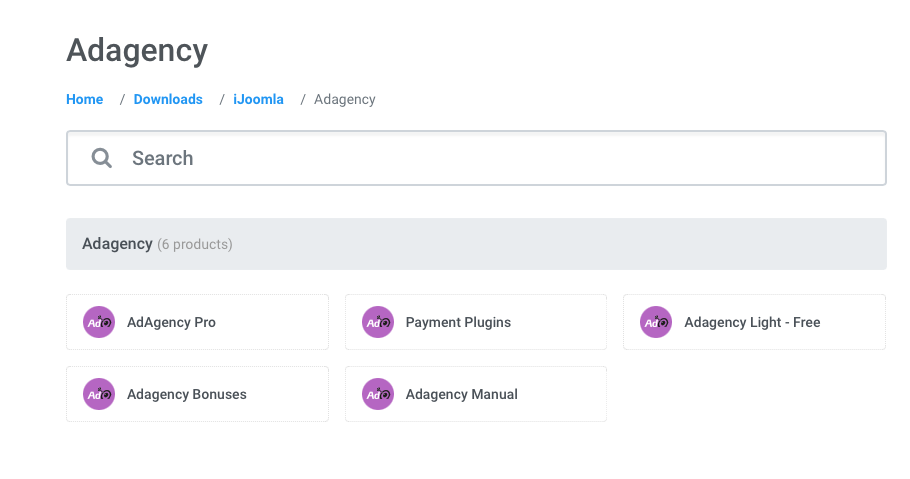
- AdAgency Pro package
- AdAgency Pro component
- AdAgency Pro payment plugins
- Adagency 2Checkout
- Adagency Payfast
- Adagency Stripe
- Adagency Offline
- Adagency Authorizenet
- Adagency Remote Module
Install AdAgency Pro
Manual installation
The installation of AdAgency is easy as any other Joomla extension.
Download AdAgency Pro component from HERE
Joomla 3: From your site admin dashboard, go to Extension > Manage > Install > Upload the Guru zip file, the installation process will start.
Joomla 4: From your site admin dashboard, go to System > Install > Extensions > Upload the Guru zip file, the installation process will start.
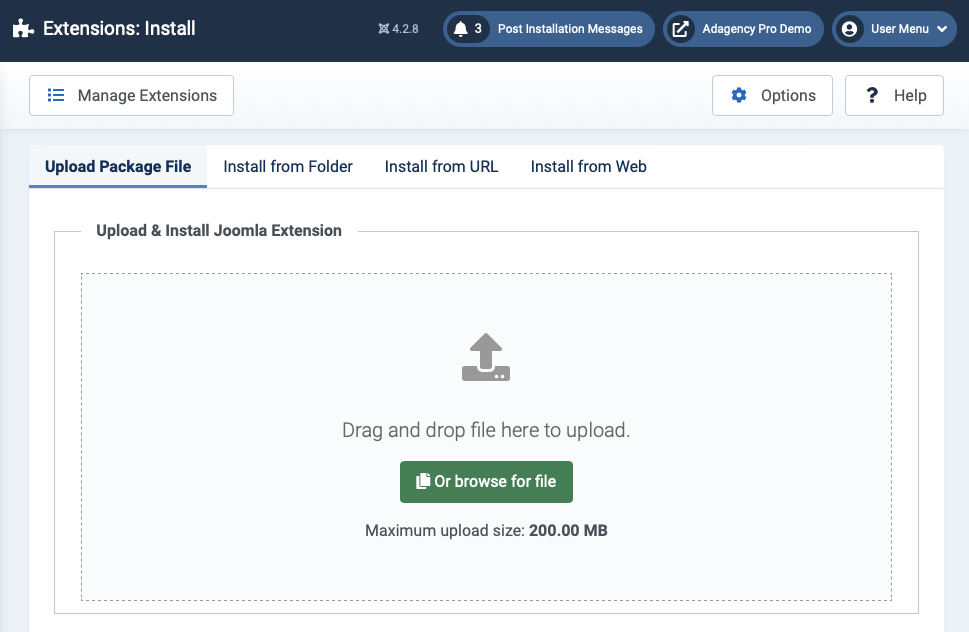
All the process is automatically done. From the creation of a database to migrate the quiz process
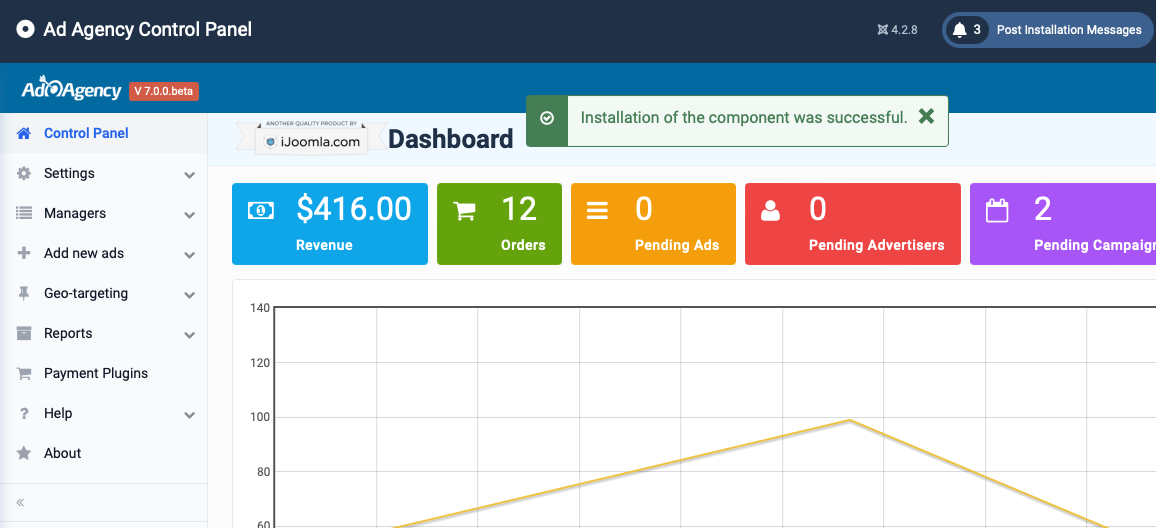
You can install AdAgency payment plugins and modules in case you want to use.
AdAgency payment gateways:
- Adagency 2Checkout
- Adagency Payfast
- Adagency Stripe
- Adagency Offline
- Adagency Authorizenet
All done. You can now access the AdAgency Dashboard to create your courses and sell it.
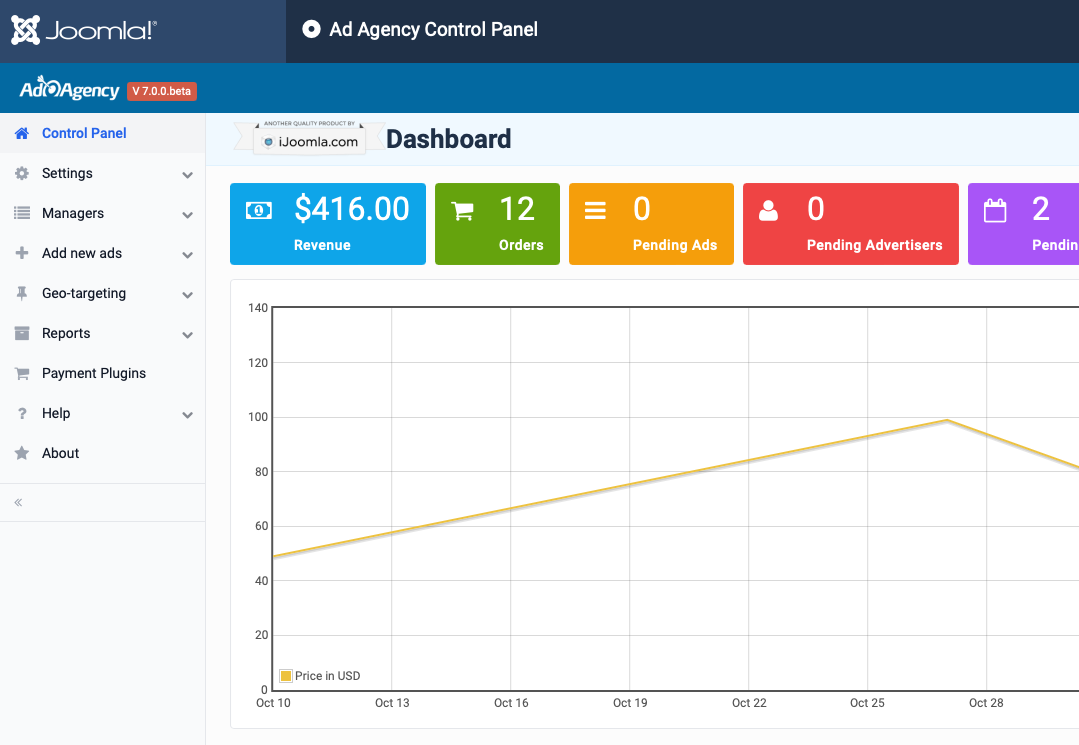
Upgrade instruction
Before doing upgrade, please make sure make a backup.
To upgrade new version, download new version and install.
